Published: May 8, 2012.
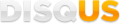
DISQUS is a comments platform that helps you build an active community from your website's audience. It has awesome features, powerful tools, and it's easy to install.
DISQUS is a widely used free add-on that enables your visitors to leave comments and feedback on your site.
To enable DISQUS on your Onpub article pages, follow these steps:
The contents of your onpub/local/onpub_article_foot.php file should now look similar to the following code:
<div id="disqus_thread"></div>
<script type="text/javascript">
/* * * CONFIGURATION VARIABLES: EDIT BEFORE PASTING INTO YOUR WEBPAGE * * */
var disqus_shortname = 'example'; // required: replace example with your forum shortname
/* * * DON'T EDIT BELOW THIS LINE * * */
(function() {
var dsq = document.createElement('script'); dsq.type = 'text/javascript'; dsq.async = true;
dsq.src = 'http://' + disqus_shortname + '.disqus.com/embed.js';
(document.getElementsByTagName('head')[0] || document.getElementsByTagName('body')[0]).appendChild(dsq);
})();
</script>
<noscript>
Please enable JavaScript to view the <a href="http://disqus.com/?ref_noscript">comments powered by Disqus.</a>
</noscript>
<a href="http://disqus.com" class="dsq-brlink">blog comments powered by <span class="logo-disqus">Disqus</span></a>
Make sure you replace the 'example' disqus_shortname in the code above with your own forum shortname.
Save the onpub_article_foot.php file and reload any of your Onpub article pages in your web browser. Your visitors will now have the ability to leave feedback below each article you publish.